Introduction:
Boony RSVP, an event management system, makes it easy for you to create and manage online and offline events. In this article, we will guide you through using RSVP Boony’s features, including entering basic information, setting up tickets, sponsors, agenda, and speakers. Let’s get started!
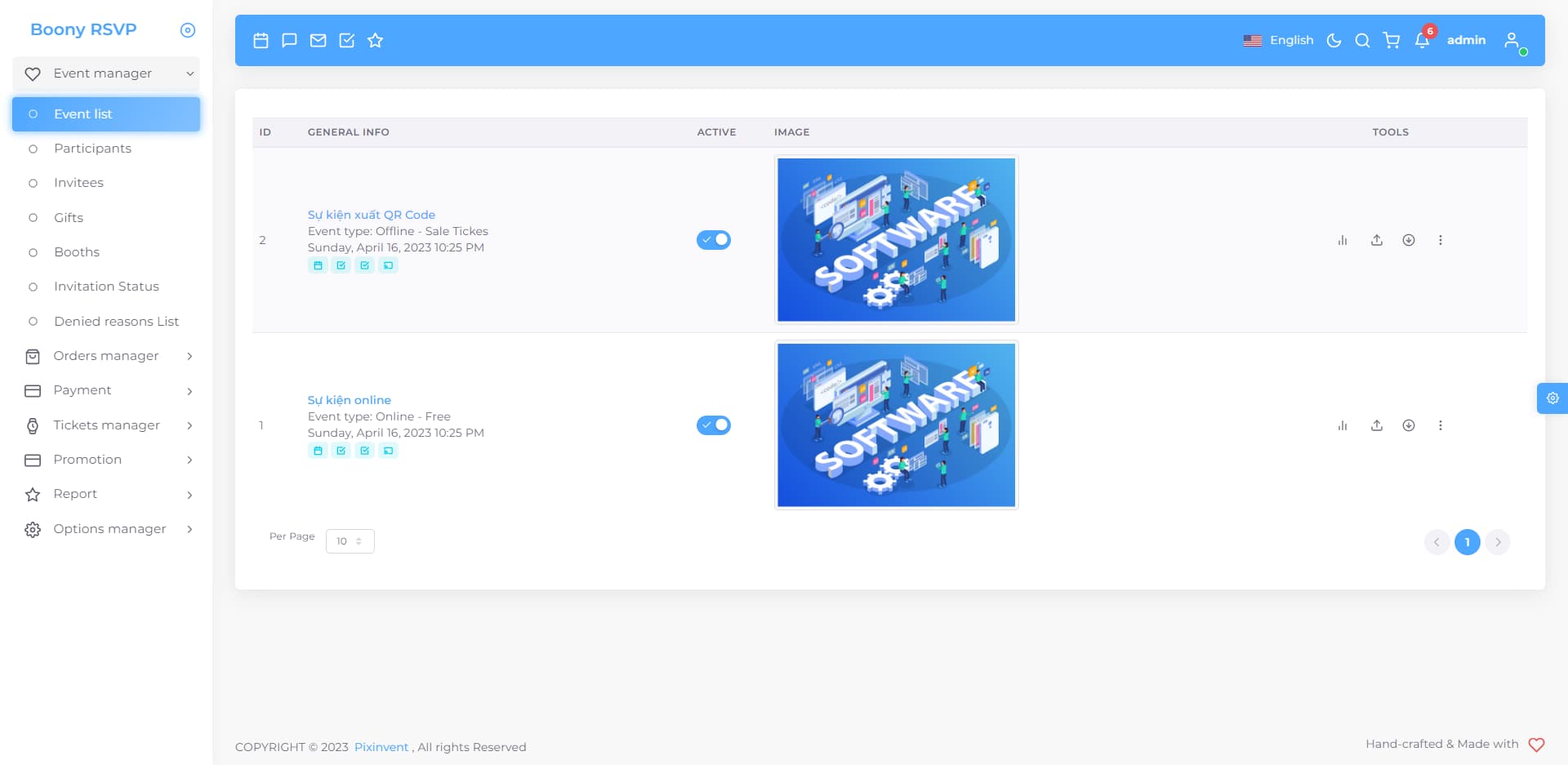
Managing event lists: To activate the “Create Event” feature, go to the left Menu bar, click on “Manage Events” > “Event List”.
With the 1-event-per-month subscription, you can only edit two existing sample events. When using the unlimited version, you can add multiple events simultaneously.
1. General Information Tab:
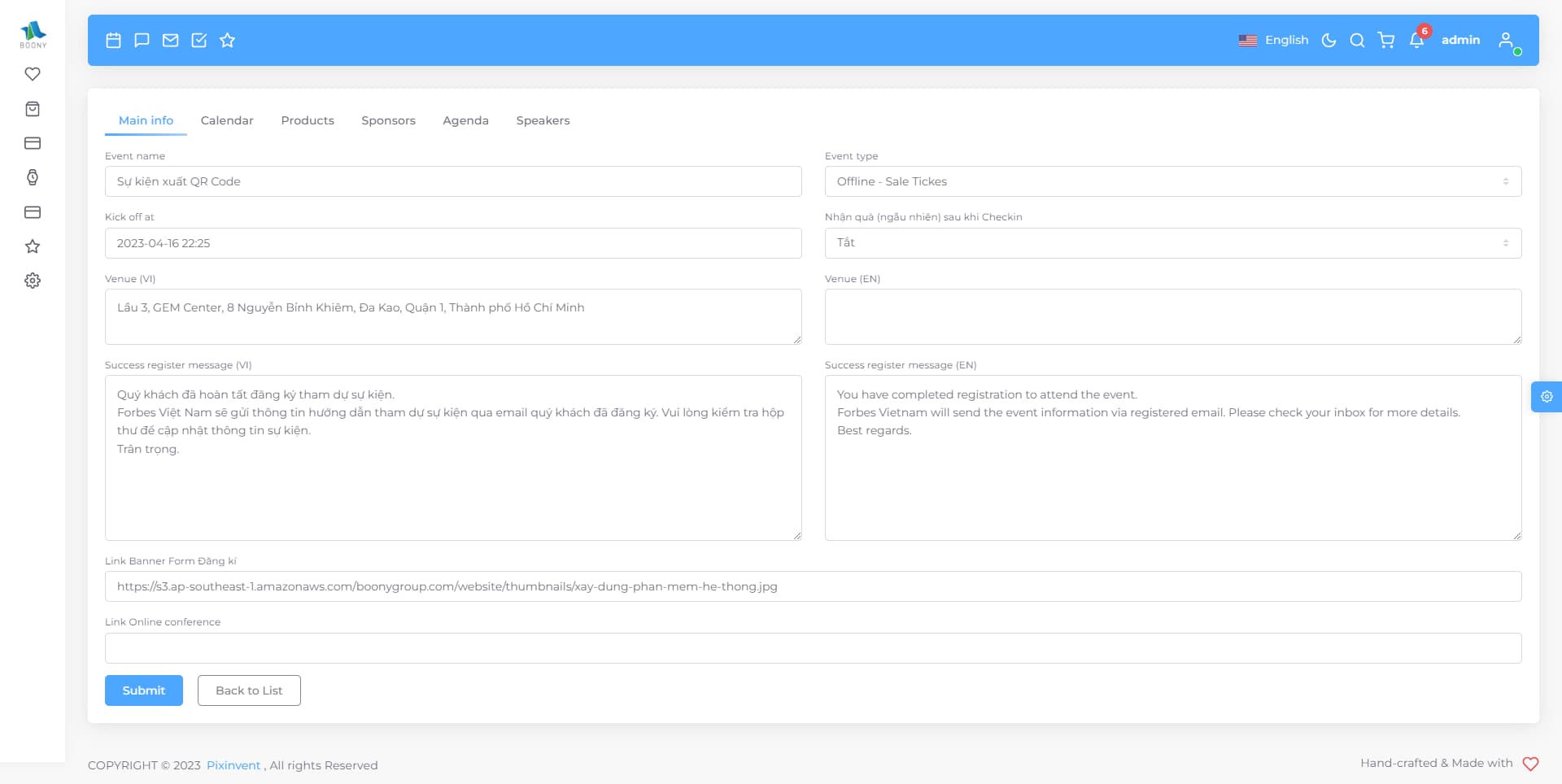
a. Event Name: Choose a clear and attractive name to make it easy for attendees to recognize and entice them to join. For example, “2023 Leadership Skills Summit.”
b. Event Type: RSVP Boony offers various event types, including:
- Offline – Ticket Sales
- Offline – Title Review
- Online – Ticket Sales
- Online – Free
Select the type that suits your needs.
c. Event Date: Choose the event date on the calendar.
d. Venue (VI): Enter the event venue in Vietnamese.
e. Venue (EN): Enter the event venue in English.
f. Confirmation Message after Successful Registration (VI): Enter a confirmation message in Vietnamese.
g. Confirmation Message after Successful Registration (EN): Enter a confirmation message in English.
h. Banner Link for landing page: Enter the link to the event banner.
i. Online Conference Link (e.g., Zoom): Enter the link to the online event room.
2. Creating Calendar Tab (ics file):
a. Venue: Select the event venue from the list.
b. Information: Enter detailed event information, including introductions, schedules, and other details. This helps attendees better understand the event’s content and purpose.
3. Products Tab:
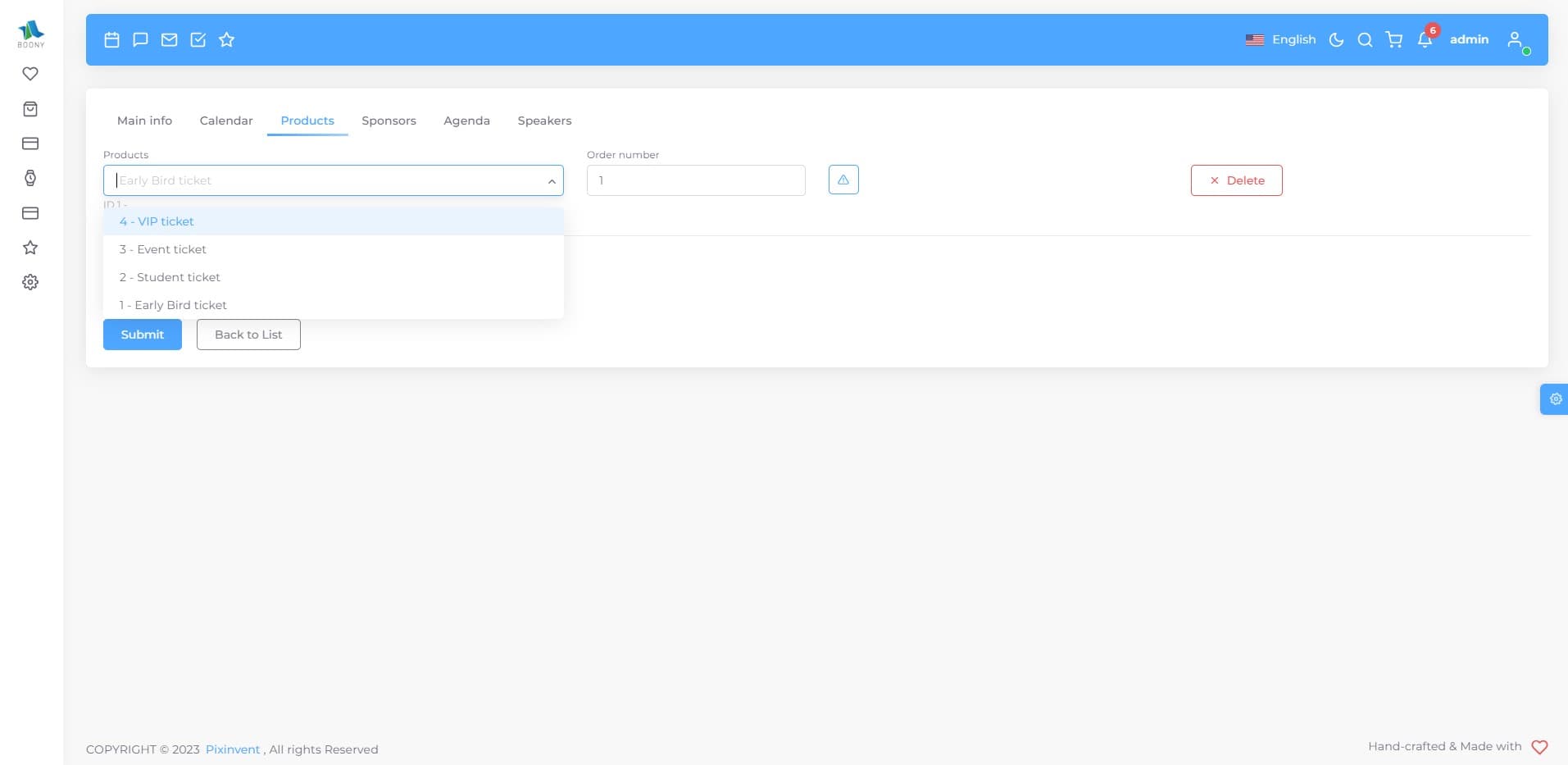
Set up ticket types: Create and edit ticket types for the event. You need to create tickets (in the product category) to add them to the event, such as regular tickets, VIP tickets, student tickets, Early Bird tickets, etc.
4. Sponsors Tab (when connected to a landing page):
Add, delete, or edit sponsor information:
- Order: Arrange the display order of sponsors to create a good impression on attendees.
- Image Link: Enter the image link for the sponsor.
- Image Label: Enter a label for the sponsor’s image.
- Sponsor Website Link: Enter the sponsor’s website link for attendees to learn more about them.
5. Agenda Tab:
Create and edit the event agenda: Add activities, talks, and their timings. You can also arrange the order of activities in the agenda to ensure a smooth and engaging event.
6. Speakers Tab:
Add, delete, or edit speaker information:
- Name: Enter the speaker’s full name.
- Image: Select a high-quality profile picture for the speaker.
- Title: Enter the speaker’s prominent title, e.g., “CEO of ABC Company.”
- Company: Enter the company where the speaker is currently working.
- Contact Information: Provide contact details such as email or phone number (if necessary).
- Short Description: Write a brief introduction about the speaker and the topic they will present, helping attendees better understand the event content and expectations from the speakers.
Conclusion about RSVP Boony management system:
After completing all the steps above, you have successfully created a new event or edited an existing one using Boony RSVP event management system. Take time to review the information, ensuring it is accurate and appealing before publishing your event.
Using Boony RSVP Management system will save you time and effort in organizing events while increasing your reach and attracting attendees. Utilize the useful features of this event management system to organize successful events and leave a positive impression on your attendees.
We wish you success in organizing events with Boony RSVP!
Remember, the key to a successful event lies in proper planning, execution, and utilizing the right tools. With Boony RSVP Management system , you can streamline the process of creating, managing, and promoting your events to your target audience. This system not only simplifies event organization but also enhances the experience for both you as an organizer and your attendees.
Take advantage of RSVP Boony’s powerful features to maximize your event’s impact, increase engagement, and ultimately achieve your goals. As you grow more familiar with the system, you’ll find it easier to create and manage events that resonate with your audience.
Good luck in your event organization journey with RSVP Boony, and here’s to hosting memorable and successful events!