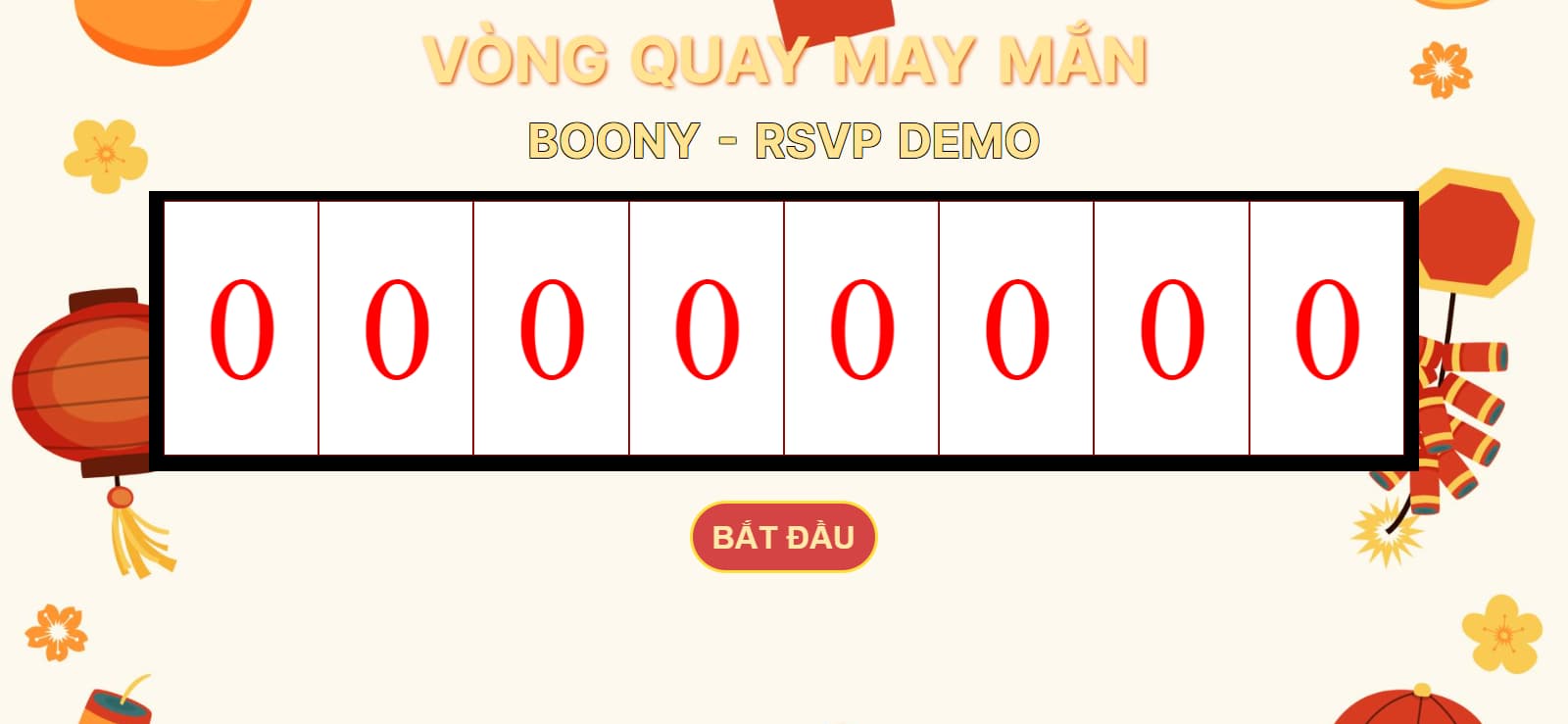I. Introduction Welcome!
Today, I want to introduce a unique and extremely useful tool for end-of-year events, YEP, or even in the educational environment to motivate learning: Boony’s free Lucky Draw system! Whether you’re preparing for a grand event or just want to bring joy to the classroom, this system will be the “golden key” to a space filled with laughter and excitement.
II. Distinctive Features
Let’s explore the standout features of this system:
- Stimulates Interaction: The Lucky Draw will be an impressive highlight for any of your events.
- Easy to Use and Engaging: Everyone can participate and enjoy the fun of this game.
III. Usage Guide
Step 1: Launch the System Access Boony’s Lucky Draw system here. Notes before starting:
- After a number wins, if you don’t refresh the page, the system will automatically exclude the number from the next draw.
- The system has omitted the number 0; the count starts at 1.
Step 2: Basic Settings
- By default, the system names the program “LUCKY DRAW”; you can change this by entering param &game-name=Lucky Draw, and to hide it, use &game-name=hide.
- Enter company-name to display the name of the organization/business or your personal information. To hide, use &company-name=hide.
- Configure the prize name through &reward-name.
- Choose “number-of-slots” or “maximum-value” to set the number range for the event. Use “maximum-value” for smaller amounts like classes or small groups.
- To exclude certain numbers from the draw, use &except-range=[min]-[max].
- Add a &background by entering a URL. For example: &background=https://4kwallpapers.com/images/walls/thumbs_3t/13143.jpg
- Use hex code for “text-color” to create emphasis.
- Use hex code for “number-color” to change the default red color of the numbers.
- Use top-space to adjust the distance from the top to the draw area.
Here’s the translation to English: “An example of a customized link: https://luckydraw.boonygroup.com/?version=free&company-name=Tr%C6%B0%E1%BB%9Dng%20THCS&maximum-value=51&reward-name=Ki%E1%BB%83m%20tra%2015%27&background=https://w.wallhaven.cc/full/96/wallhaven-96y8y8.jpg with a custom background, school name, and the number 51 corresponding to the class size.”
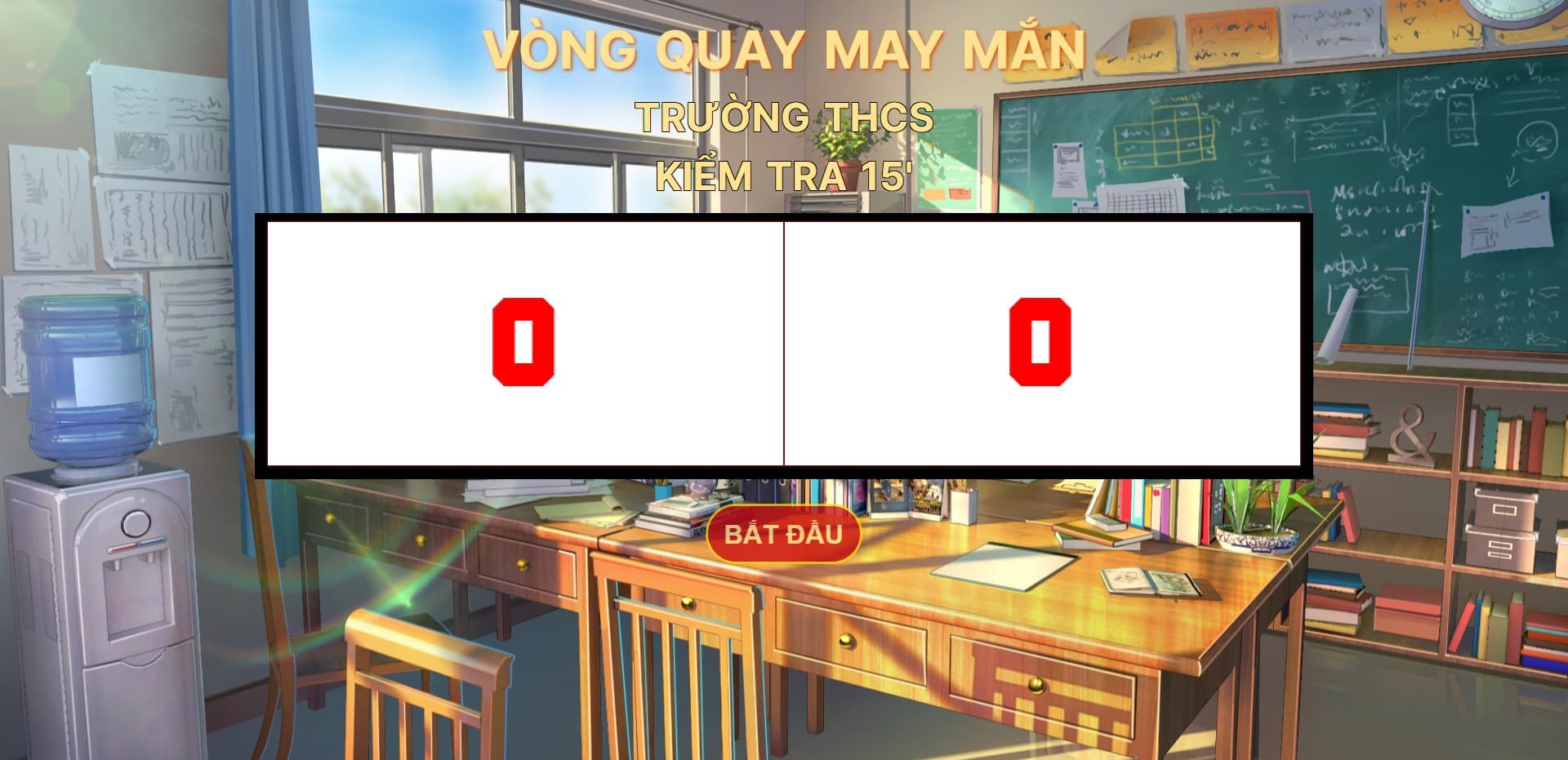
Demo Lucky Draw System
IV. Tips and Tricks to Impress
- Choose Attractive Colors and Images: Use bright colors and appealing images to attract viewers’ attention.
- How to Get Images from the Internet: To add images from the internet, search using a search engine, right-click, and choose “open image in new tab” to get the image URL.
- Create Unique Personal Information: Design your personal information to be distinctive and unique.
- Use Effective Presentation: When presenting, use full-screen mode to enhance visual effects.
- Test Before Executing: Ensure everything works smoothly before executing.
- Save the Test Link: Save the test link and reuse it for future occasions.
V. Conclusion and Advice
- Summary: The Lucky Draw system is an excellent tool for events with random prize distributions and in educational environments.
- Creative Advice: Combine the system with group and educational activities to foster interaction and focus attention.
- 🔥🔥🔥Hide Copyright Information in the Footer: This is probably a feature many of you need for presentations at events. &no-footer=true
VI. Frequently Asked Questions (FAQ)
- Is the system easy to use? => Very easy! Just follow the provided steps.
- Can the system be customized for different types of events? => Yes, you can customize it to suit any event.
- Does the system support multiple languages? => The current version mainly supports Vietnamese, but future versions may include additional languages.
VII. Contact and Support
The free version is suitable for personal use. For the paid version, please contact Boony. Features of the paid version include:
- Support for exporting winner information.
- Configuration of multiple prizes simultaneously.
- Display detailed information like employee names, departments.
- Support for drawing numbers from a list, based on employee IDs, characters, numbers, etc.
- Detailed customization of the interface as per request.